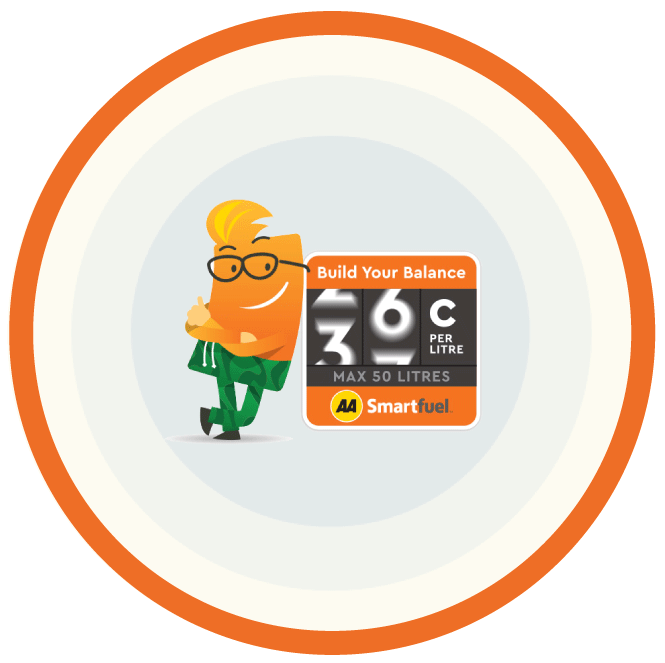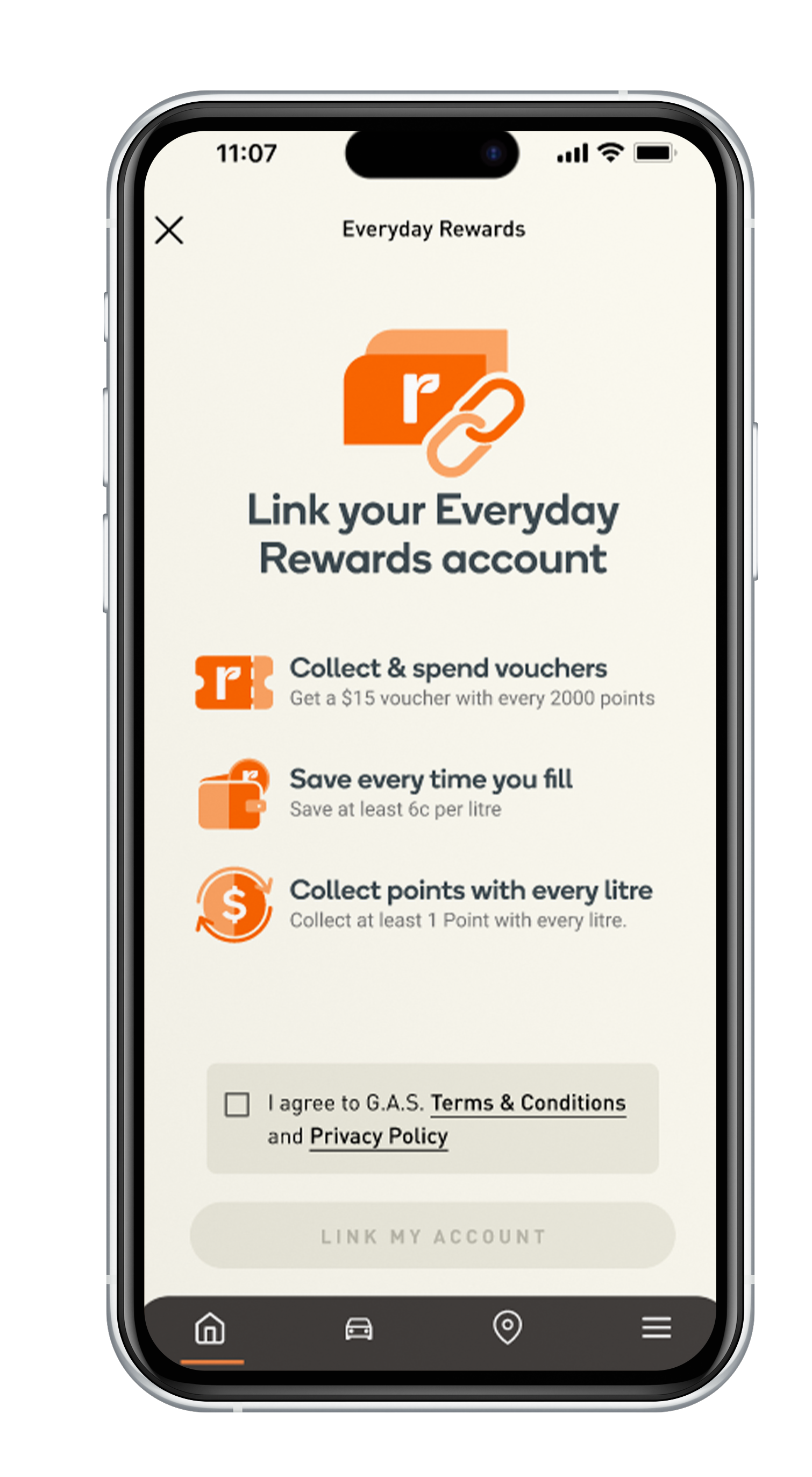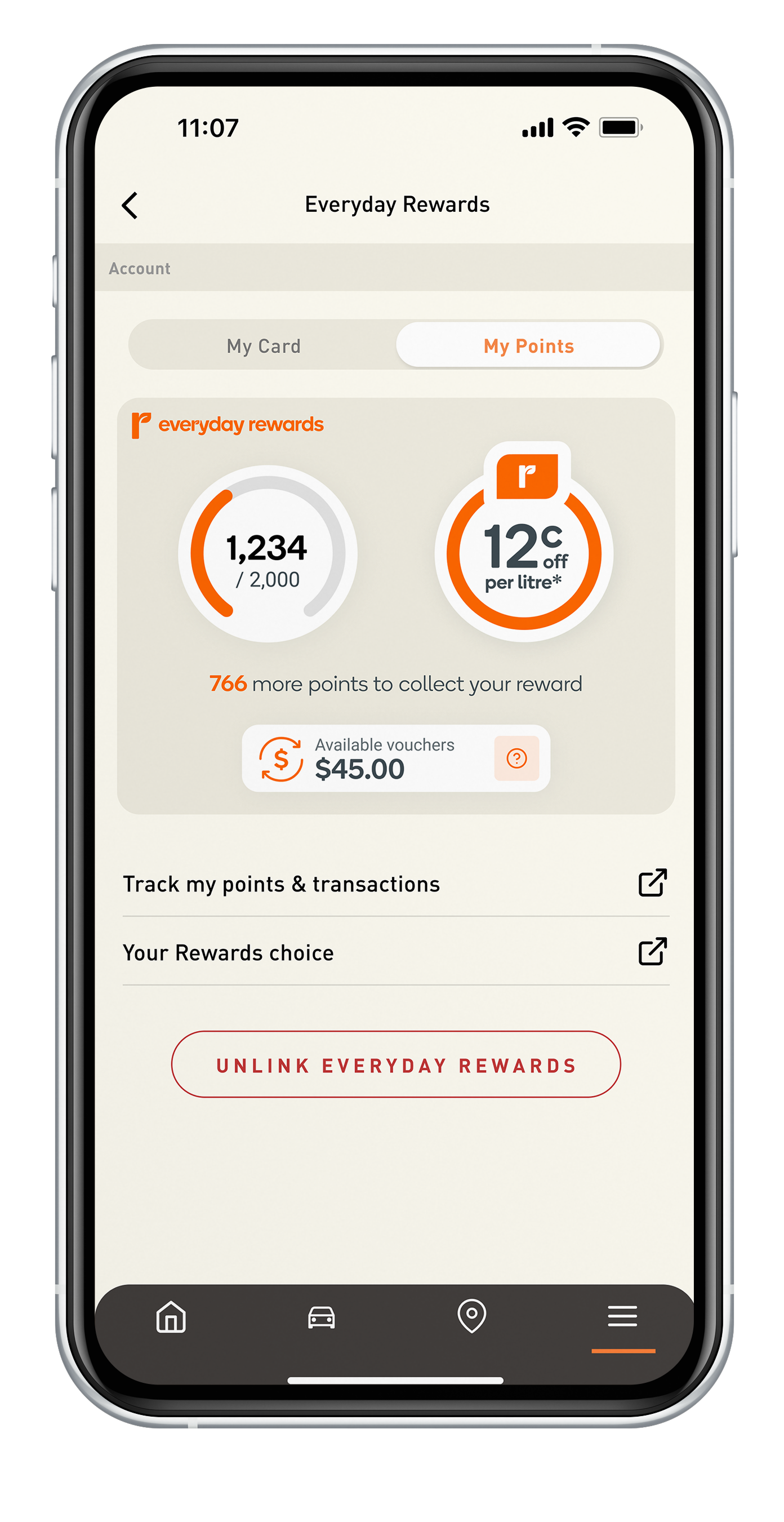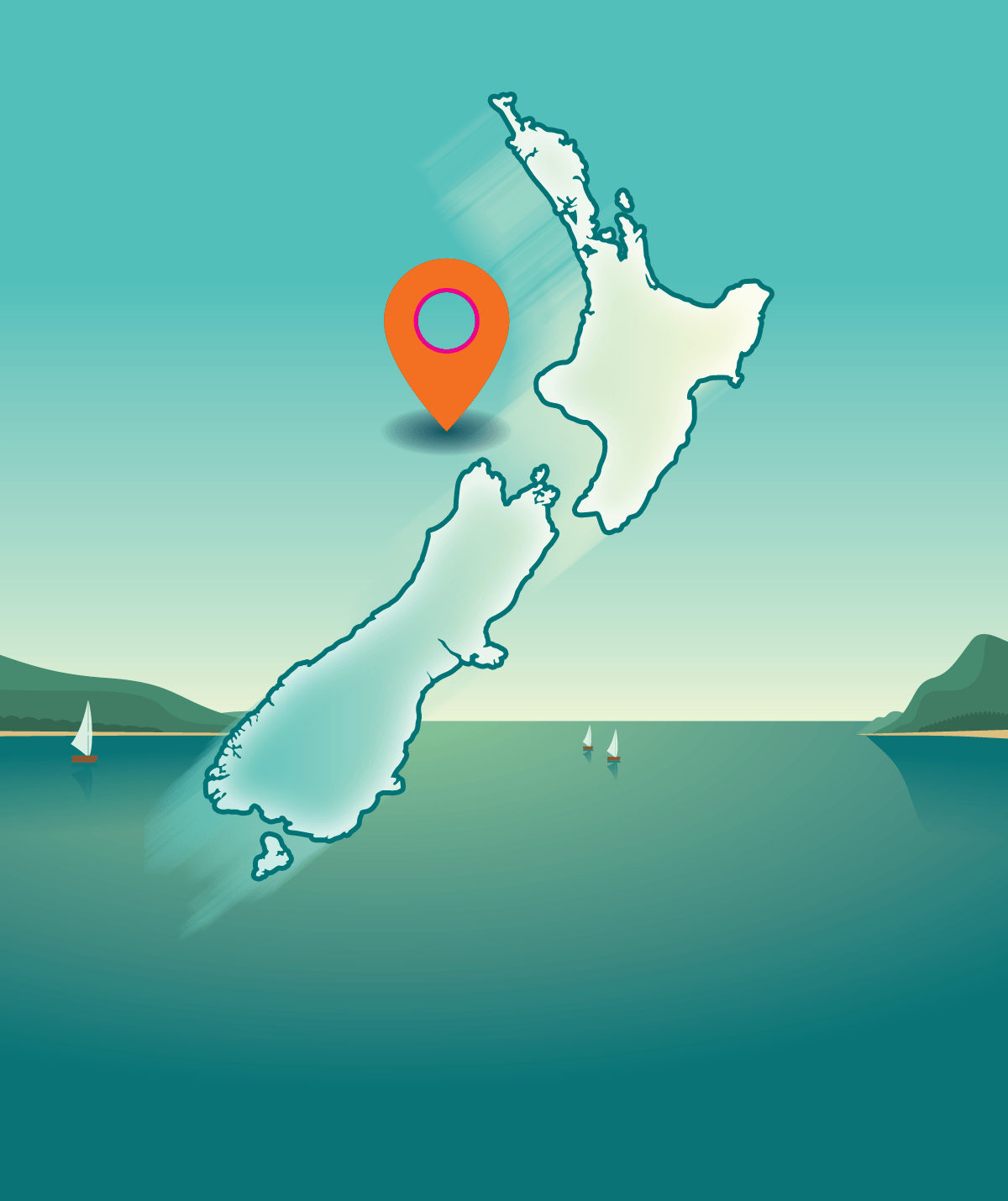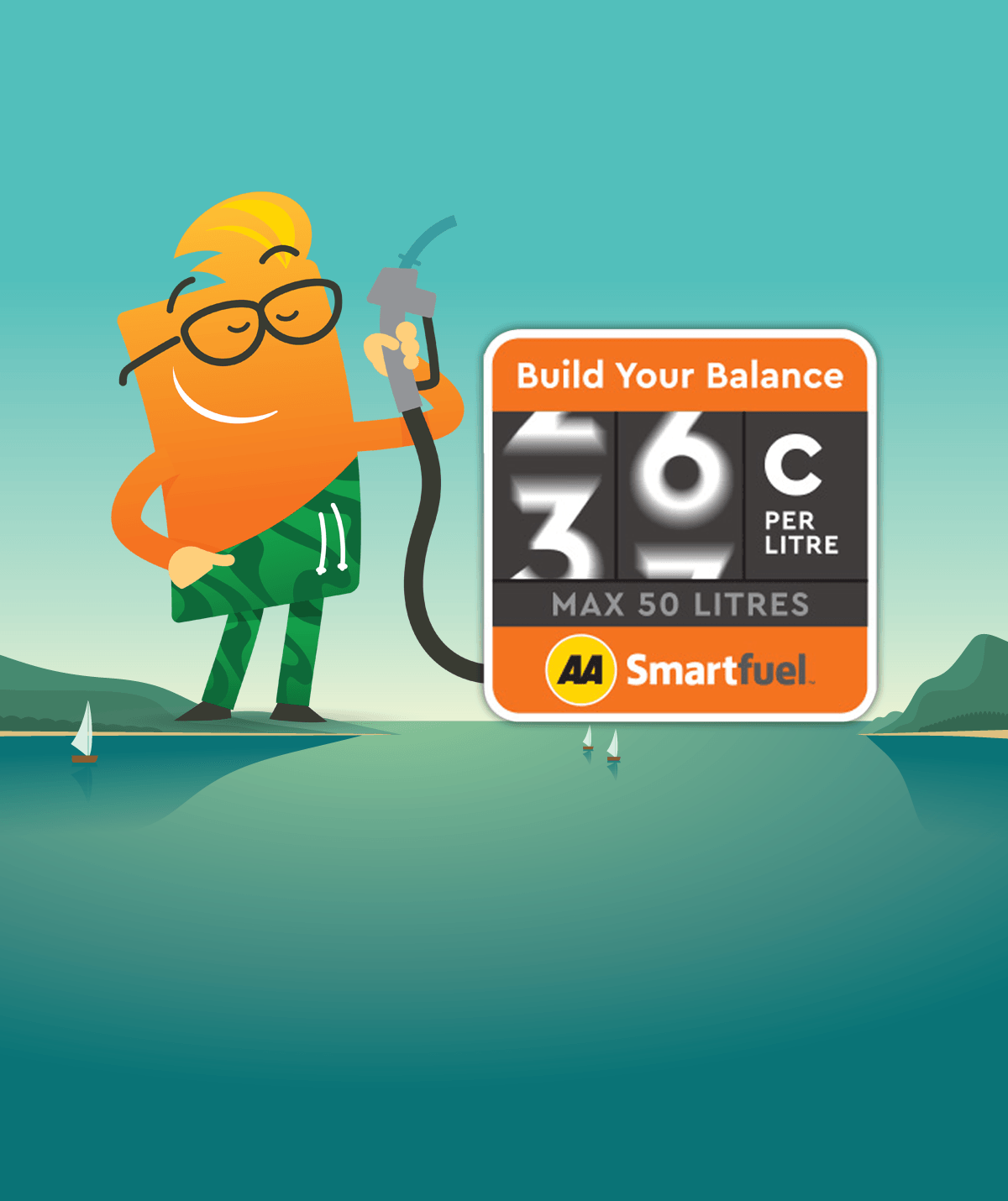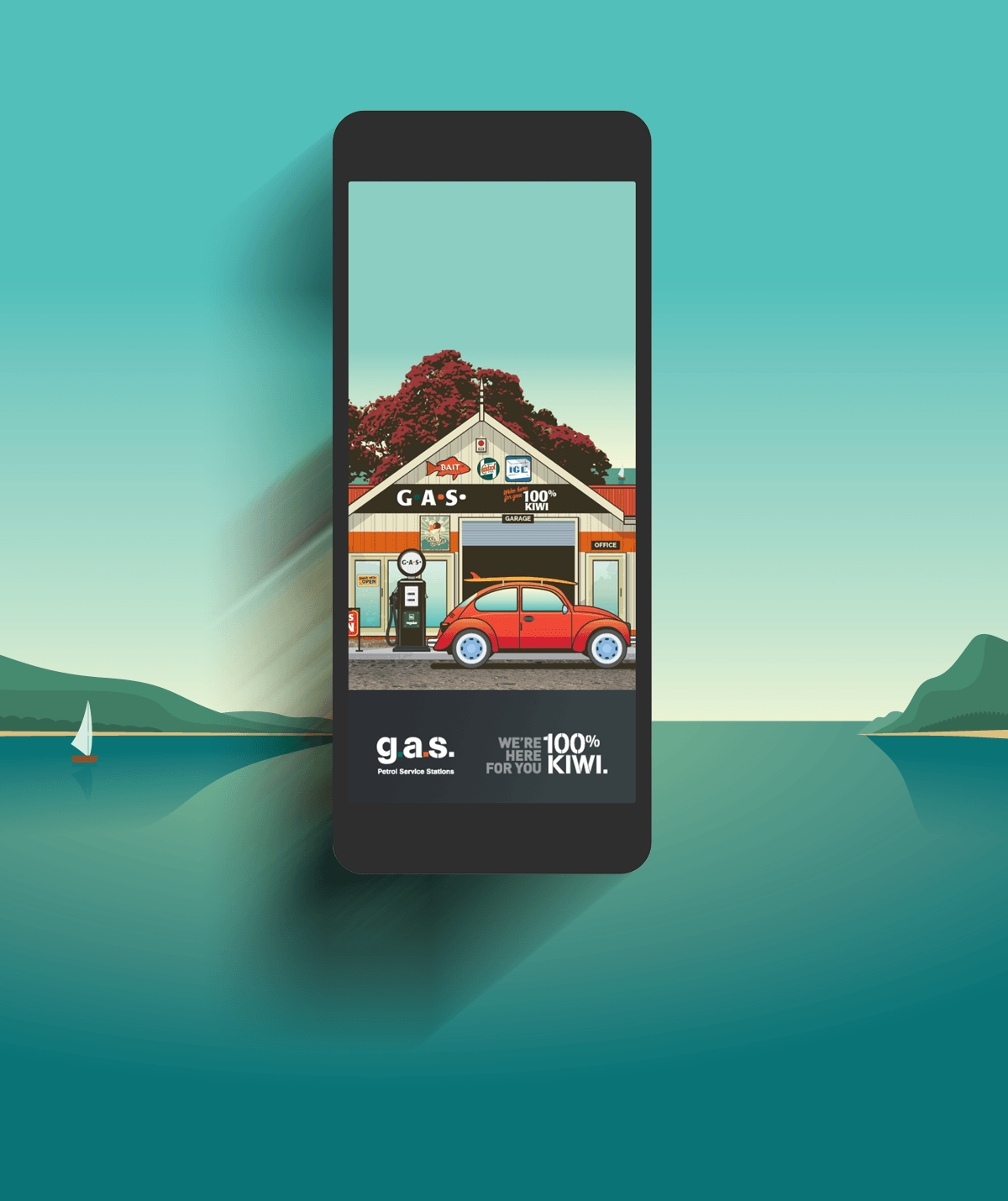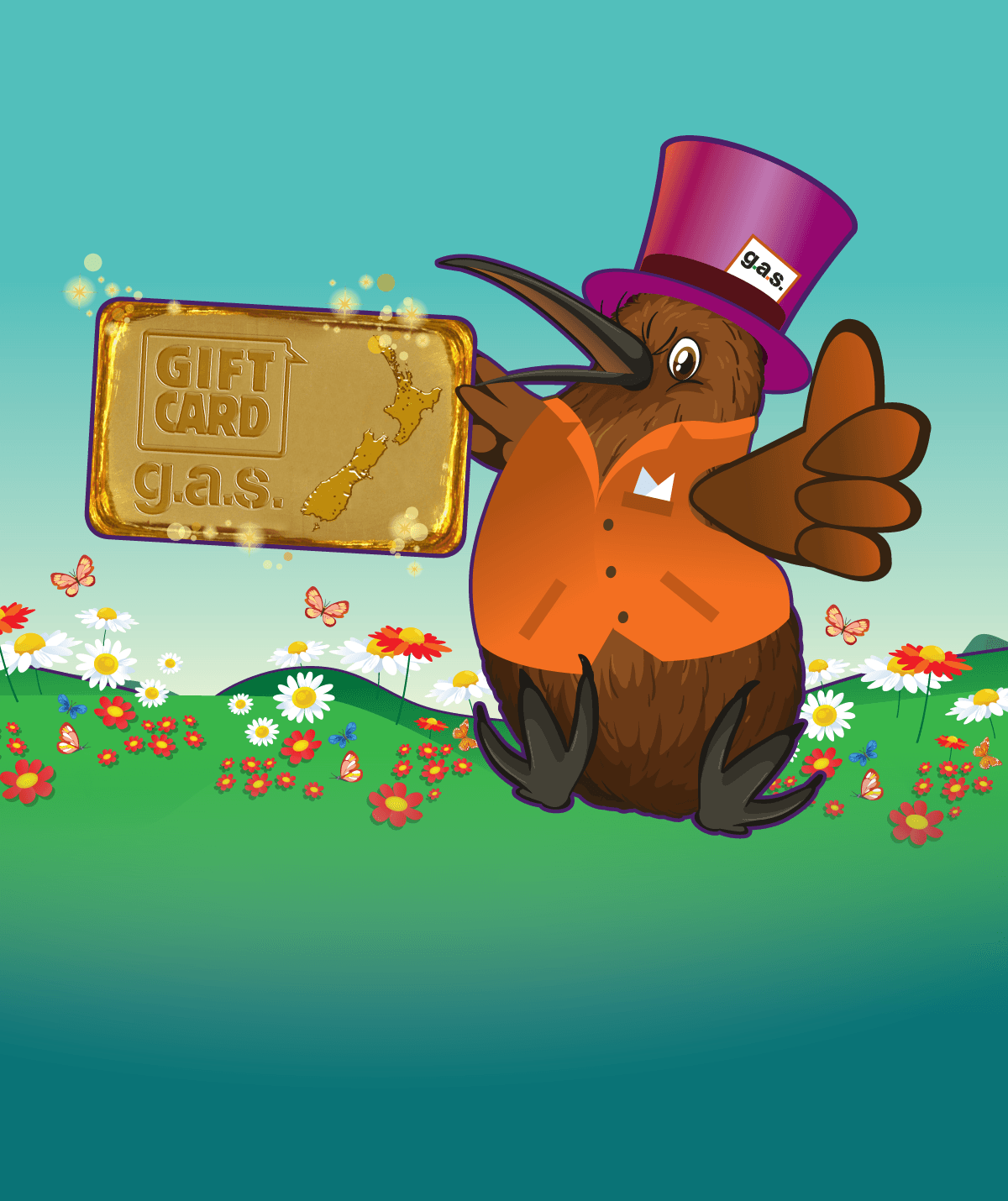g.a.s. app
g.a.s. app, the stress-free way to pay and save for
clever kiwis on the move
DOWNLOAD g.a.s. app by clicking the App Store (for iphone) or Google Play (for android) links below ↓
Read about the features of g.a.s. app HERE
Simply click on the App Store or Google Play buttons above and you’ll be saving and receiving offers in no time.
Available at participating g.a.s. sites. Terms and Conditions apply.
*Everyday Rewards cents per litre discount is applied to the first 50 litres purchased.
Your account on Google Play/App Store must be set to the New Zealand region, in order to download the app.
How to link your Everyday Rewards Card to the g.a.s. app
New Paragraph
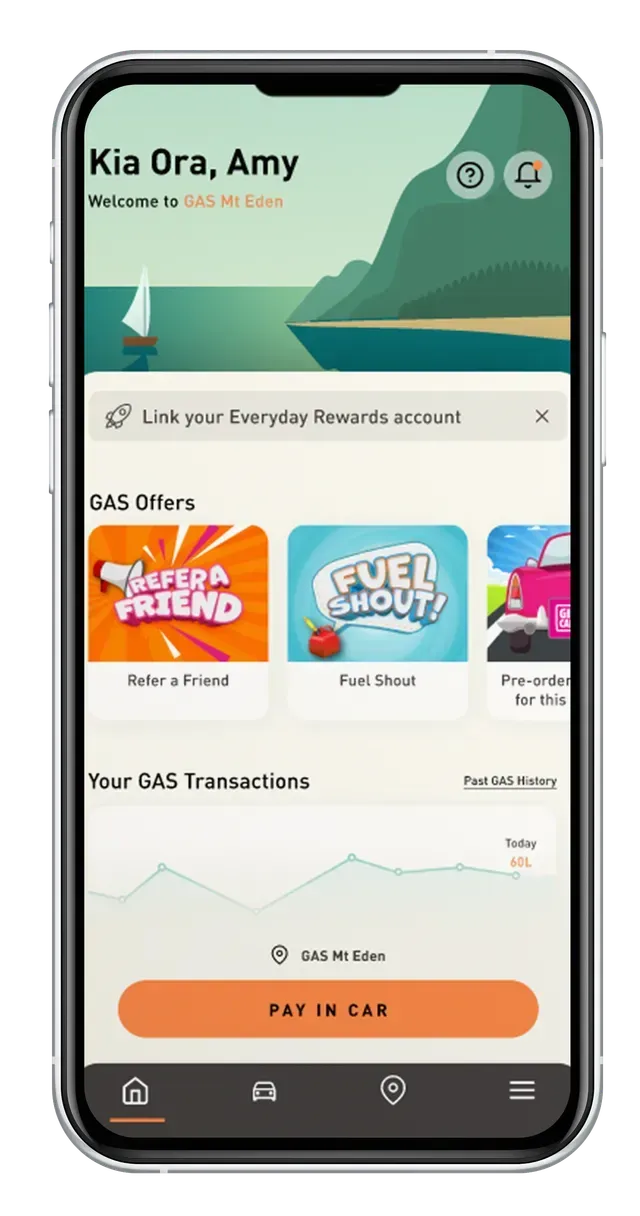
1. Download or open the g.a.s. app
If you don't have an account, you can register once you've downloaded the app. (links for android / app store above)
If you already have the g.a.s. app you will be asked to update to enable Everyday Rewards.
2. Link your Everyday Rewards account
Follow the prompts in the g.a.s. app or go to the main menu to link your Everyday Rewards account.
If you do not have an Everyday Rewards account, a virtual account number will be issued to you.
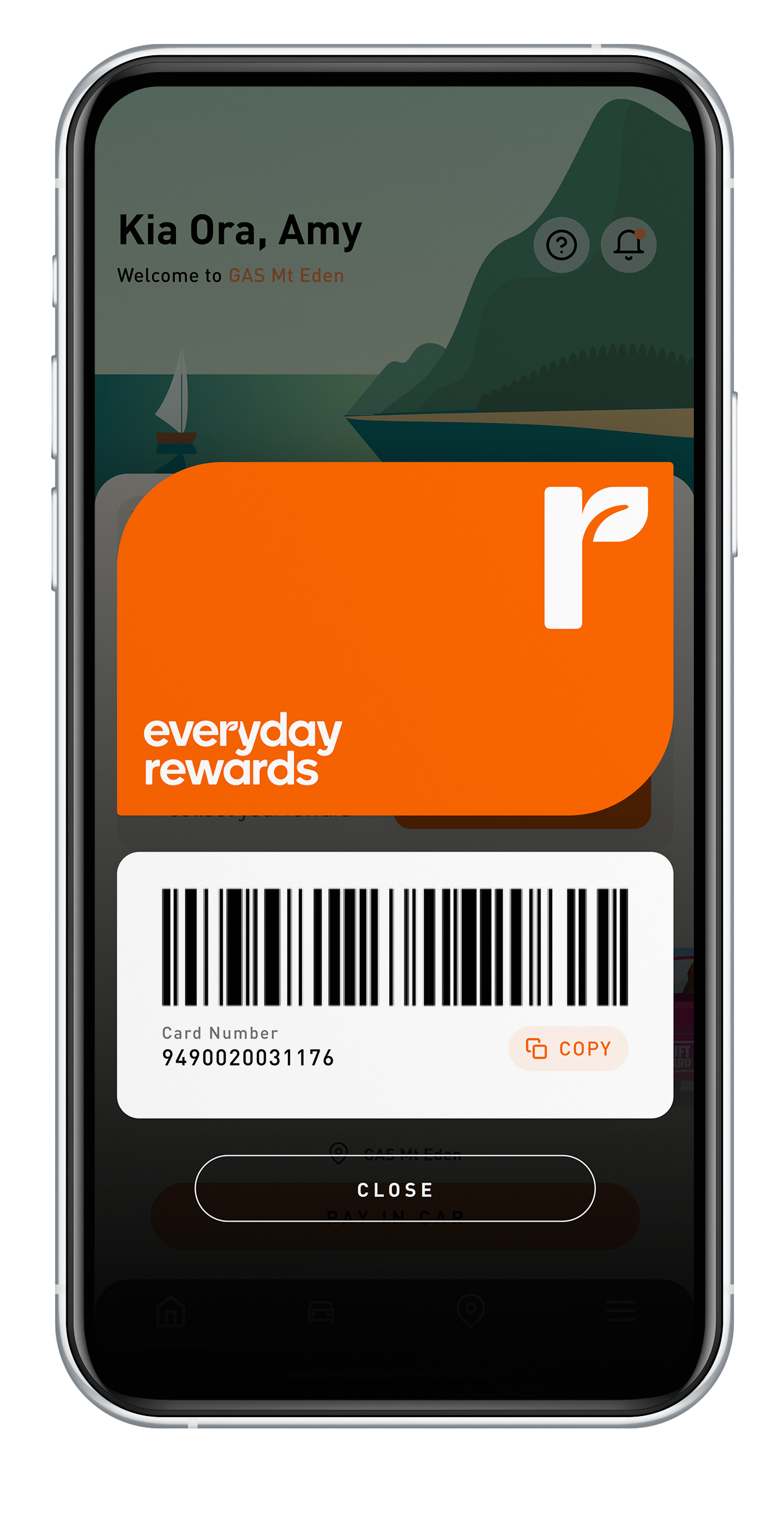
3. Scan your barcode everytime you shop at g.a.s.
Use the Pay-in-car functionality to have discounts automatically applied to your fuel purchase or scan the barcode in-store for fuel and/or convenience purchases.
4. Track your rewards
View how many points you have until your next reward on the homescreen of the app.
Go to the main menu to view or change your reward choice.